0 results
Sorry, we couldn't find a match for your search. Try resetting your filters.
Workforce Experience - 6.27.25

Enhance Your Workforce Experience with WFX's New Dashboard
💻 Elevate team productivity with our new Employee Dashboard offering daily schedules, one-click tools, and real-time metrics. Our integrated trade request system ensures all team members stay informed about changes to trade requests.
📅 Manage workforce requests efficiently with our new My Requests table that displays status, waitlist position, denial reasons, and allows easy editing of rejected requests - all in one convenient view.
Changelog
- NEW: Employee Dashboard
- Redesigned Dashboard layout that provides enhanced usability
- Presentation of current day’s schedule
- One-click access to full schedule view and schedule management features
- Integration with Workforce to display key performance metrics
- Open and Offered status updates for trade requests
- NEW: My Requests table
- View all requests and their status
- Displays position in waitlist for pending requests
- Shows detailed reason for request denial
- Edit and resubmit denied requests
- FIXED: Minor bug fixes

Aspect Workforce Mobile App 1.3.1 - 6.16.2025

Elevate Your Workforce Management Experience with Enhanced Features
- 📱 Streamlined request management system to handle workforce needs efficiently.
- ⚡ Intelligent scheduling with smart time defaults to make activity planning more intuitive than ever.
Changelog
- NEW: Ability to view Personal and Group account balances
- NEW: Requests section for viewing and managing requests
- IMPROVED: Default new Activity start time defaults to next 30-minute interval
- FIXED: Minor bug fixes
Workforce Experience - 6.12.25
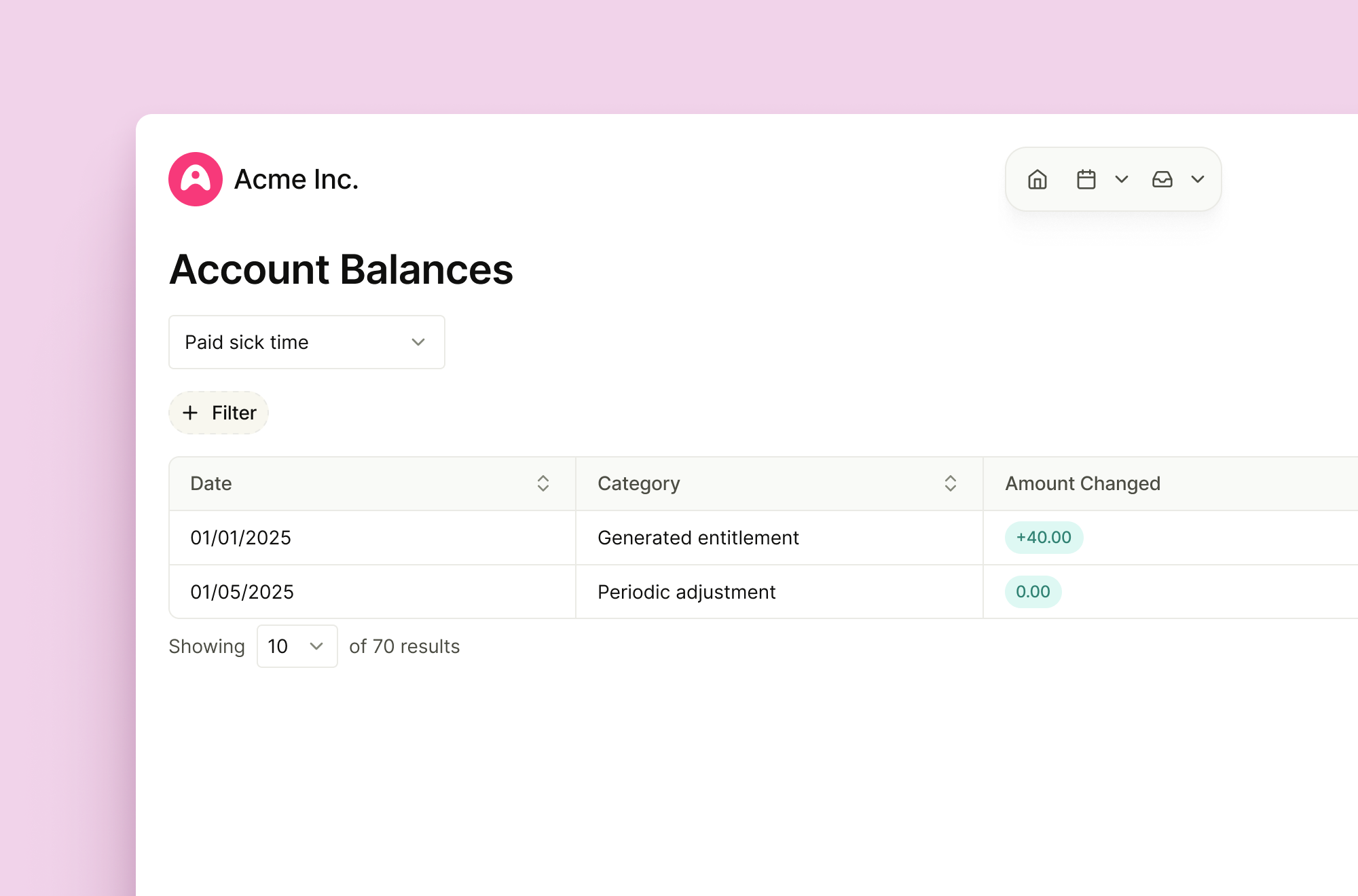
Introducing Personal Balances
- 💫 Real-time balance updates and instant data refreshes
- 📊 Flexible viewing options between segments and personal balance types
- 🔍 Advanced filtering capabilities for precise data analysis
- ⏰ Up-to-the-minute balance tracking with timestamped updates
Changelog
- NEW: Personal Balances table
- Navigate through specific date periods to view usage history
- Refresh data in real time
- Select between segment and personal balance types
- Filter data using advanced options
- View current balances with timestamp (for example, "as of 06/12/25: +40:00")
- FIXED: Minor bug fixes
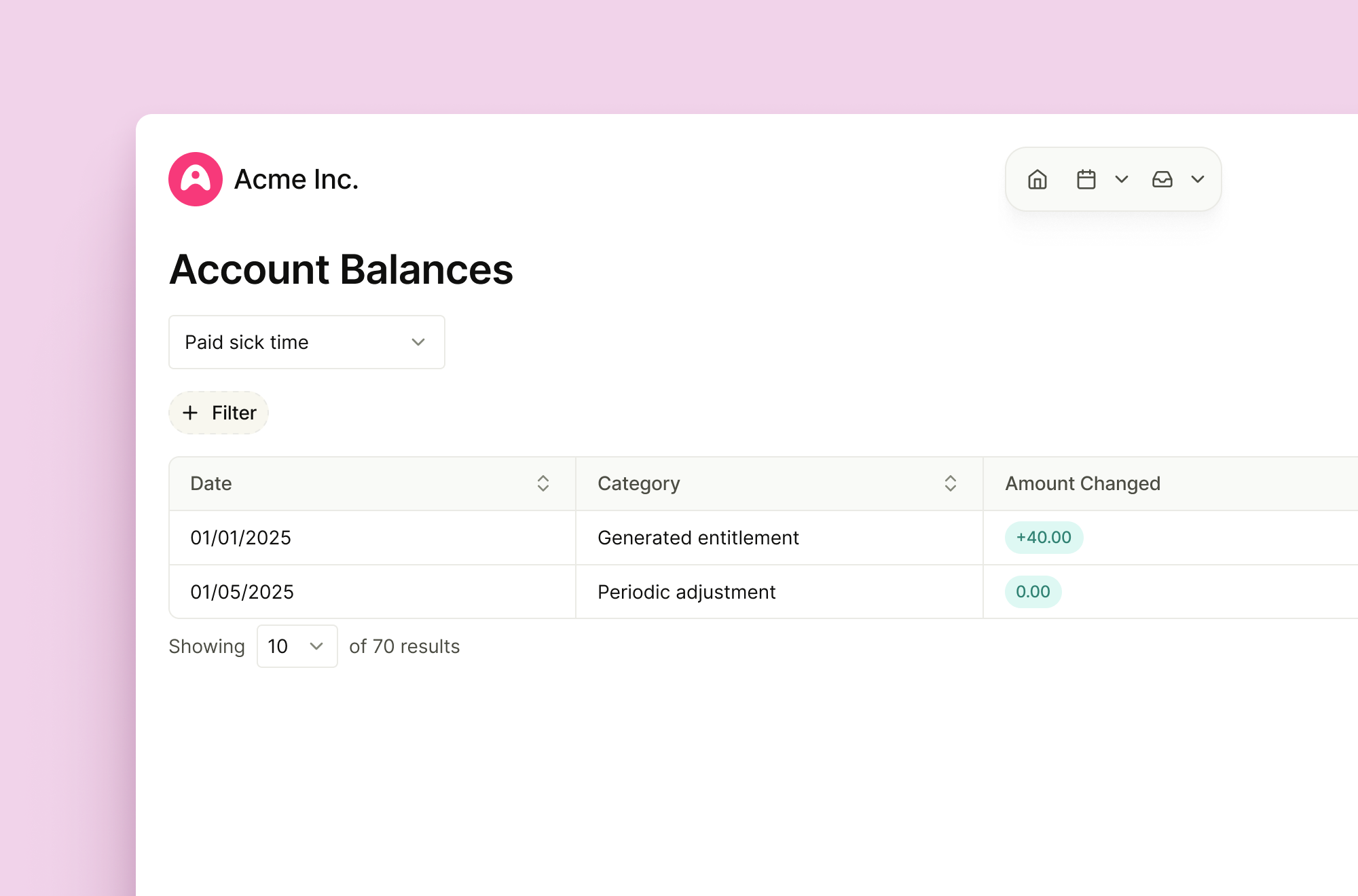
Workforce Experience - 5.30.2025

Shift trading comes to WFX: A new era of flexible scheduling
Take your workforce flexibility to the next level with our new Shift Trading capability. Now your employees can seamlessly offer their scheduled shifts to coworkers through intuitive one-way trades.
✨ Key Benefits:
- Effortless trade process that integrates with your existing WFM systems
- Real-time notifications keep everyone in the loop
- Maintain control with built-in trade rules and processes
Empower your workforce with the flexibility they need while keeping your operations running smoothly.
Changelog
Schedule management
- NEW: Shift Trading (v1) - Employees can now offer their scheduled shifts to coworkers through one-way trades. This feature works with existing WFM trade processes and rules, keeping employees updated through notifications about their trade status.
- FIXED: Minor bug fixes
Aspect Workforce Mobile App 1.2.1 - 5.29.2025

Experience smarter Workforce Management with our latest Mobile app updates!
- ✨ Smart Multi-Day Management - Gain more control with our new Partial Approval option for multi-day activities
- 🎯 Intelligent Date Handling - Enjoy seamless activity scheduling with smart defaults and automatic time synchronization
- ⚡ Enhanced User Experience - Access your profile information, documentation, and manage multiple activities with ease
Changelog
- NEW: Option to enable Partial Approval for multi-day activity requests.
- IMPROVED: The Settings section now displays profile information, account details and a link to help documentation.
- IMPROVED: When submitting multiple Activity Requests, newly added activities appear at the top of the change list in an expanded state.
- IMPROVED: When modifying activity times, the end date automatically syncs with start date changes, defaulting to one hour later (or same day for all-day events).
- IMPROVED: When creating a new activity, the start and end dates automatically default to the currently selected calendar date.
- FIXED: Minor bug fixes
Workforce Experience - 5.15.2025

Experience seamless schedule management like never before with the latest WFX updates!
We've enhanced your scheduling experience with:
- ✨ Smarter Activity Management - Enjoy intelligent end-time positioning and improved repeating activity scheduling for monthly patterns
- ⚡ Enhanced User Experience - Full support for 24-hour time format preferences and special character handling in memo fields
Take control of your workforce scheduling today with these improvements that make managing your team's time more intuitive than ever.
Changelog
Schedule management
- FIXED: When an Activity exceeds the lowest part of the screen, the end-time repositions on its own.
- FIXED: In Repeating Activities, when "Repeat every Month" and "Repeat on Week Day" are selected, activities are incorrectly scheduled if the "Starts On" date is not the first day of the month.
- FIXED: Time selector for add/edit requests now displays 24-hour clock format when users have selected 24-hour time display in their settings.
- FIXED: Memo field now accepts special characters that previously caused errors.

Aspect Workforce Mobile App 1.1.0 - 5.12.2025

Put Workforce Management in the Hands of Your Frontline With the New Aspect Workforce Mobile App!
- 📱 Seamless Calendar Management - Effortlessly navigate your schedule with smooth swipe gestures and an intuitive interface
- ⚡ Ultimate Flexibility - Submit multiple activity requests simultaneously while keeping your calendar in view
- 🛠️ Complete Control - Make schedule adjustments on the go and submit new activity requests with ease
- 🔧 Reliable Support - Access technical assistance by sending diagnostic logs from the app
Changelog
- NEW: View your schedule through an intuitive calendar interface
- NEW: Swipe left or right between calendar days
- NEW: Make edits to existing activities
- NEW: Submit new activity requests
- NEW: Submit multiple activity requests at once
- NEW: Ability to continue viewing your calendar while making a new activity request using the progress bar
- NEW: Send log files to our technical support team for analysis

Aspect WorkforceOS v.24.2 - 5.9.25

Welcome to Aspect WorkforceOS v.24.2
Aspect WorkforceOS v.24.2 is now available, featuring updates designed to streamline workflows, improve efficiency, and address system performance issues. Schedule management users will see improvements in bulk editing of checker rules, intra-day planning (IDP) and staff allocation performance, and an adjustment to routing set simulation parameters, allowing for more precise and accurate simulation results.
Gamification customers will find improvements with the KPI Manager, including the ability to validate custom KPIs, removing the need to contact support or professional services.
Changelog
Schedule management
- NEW: Multi-Edit Capabilities for Checker Rules - introduces bulk editing functionality for Checker Rules, enabling users to modify multiple rules simultaneously.
- IMPROVED: Routing Set Simulation Parameters Adjustment - provides customers with greater flexibility in managing simulation parameters for individual routing sets; valuable for handling low-volume call scenarios.
- IMPROVED: System Module Performance - addresses slow loading times by reducing database round trips and implementing more efficient data retrieval methods
- IMPROVED: Create Intra-Day Planning (IDP) Performance - includes reducing database lock times, implementing per-day transaction processing, and enhancing overall system efficiency.
- IMPROVED: Staff Allocation Performance - better transaction control during set updates and a new feature allowing allocation updates to be saved per IDP.
- IMPROVED: Multi Add\Delete\Auto Special Hours in Open Hours Set - enables end users to simultaneously apply and remove the same Special Hours settings to multiple Open Hour Sets
Gamification
- IMPROVED: KPI Manager Error Message - provides clearer and more actionable information, helping users troubleshoot issues more effectively.
- IMPROVED: KPI Manager Self-Service - Users can now validate custom KPIs on their own by directly querying the database, removing the need to contact support or professional services